Redis主从和集群搭建
Redis复制集(主从)
原理
1 | |
数据一致性
1 | |
1 | |
配置
环境
| 192.168.177.200 | 版本 |
|---|---|
| 6380、6381、6382 | 3.2.12 |
1 | |
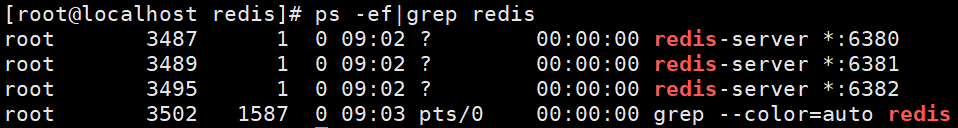
验证
1 | |
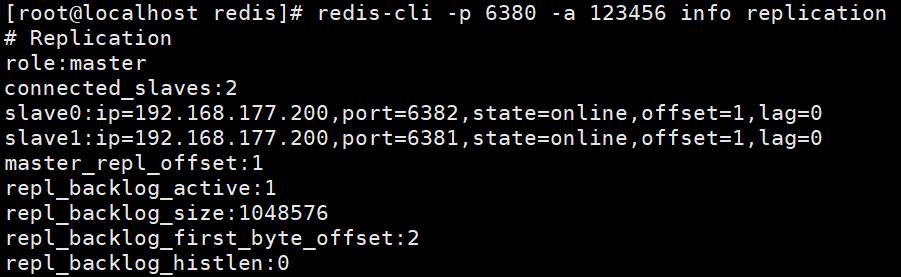
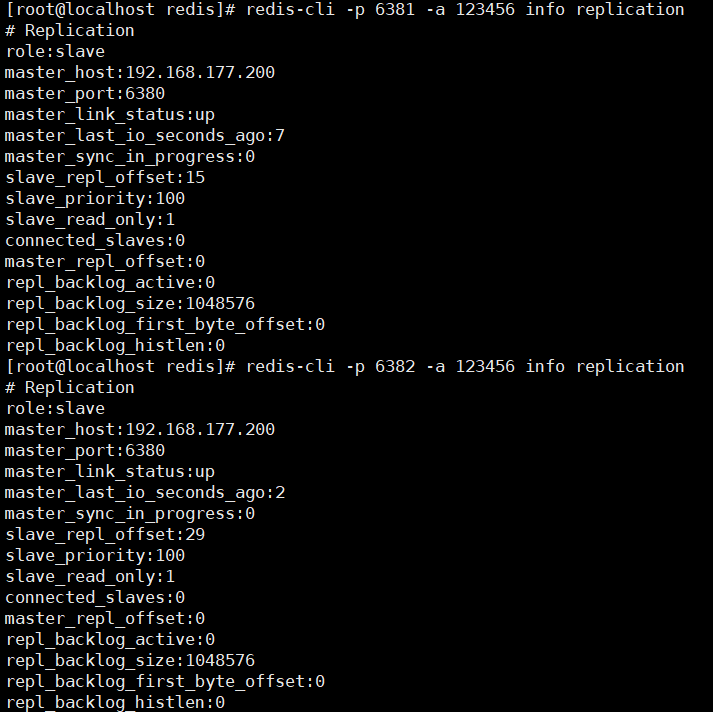
Redis-sentinel(哨兵)
配置
1 | |
验证
1 | |
Redis-Cluster
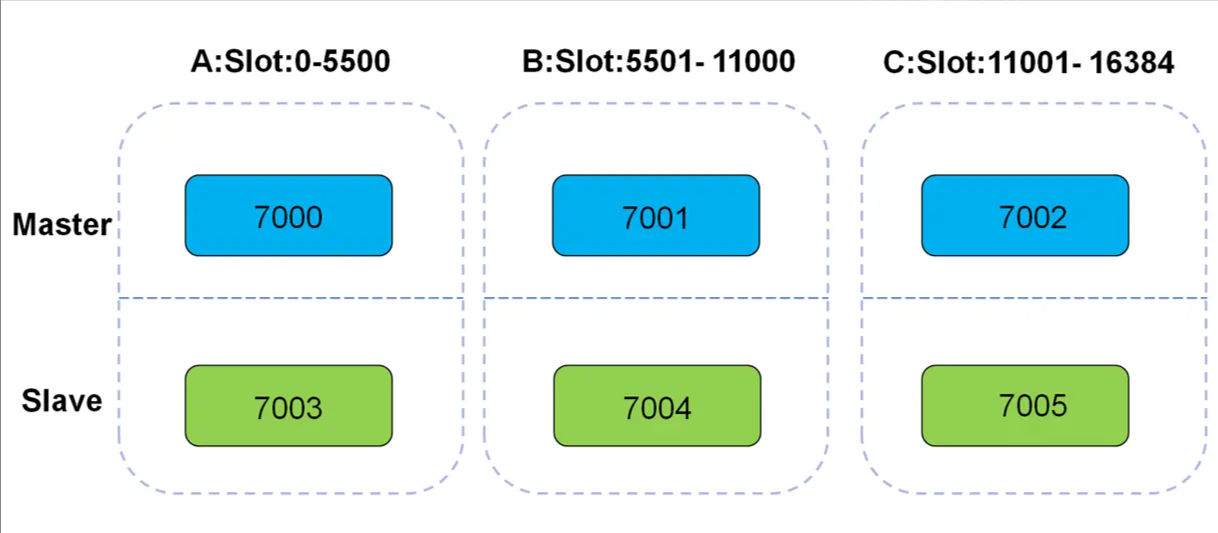
介绍
高性能
1 | |
高可用
1 | |
环境
此处已重置redis环境
| 192.168.177.200 | 192.168.177.201 | 192.168.177.202 |
|---|---|---|
| 6380 6381 | 6380 6381 | 6380 6381 |
1 | |
安装
安装插件
1 | |
集群节点搭建
1 | |
启动节点
1 | |
查看
1 | |
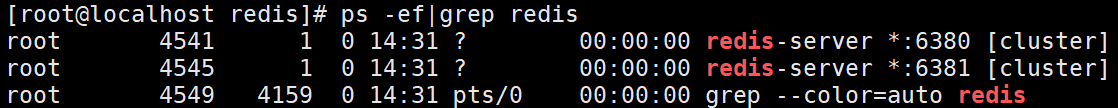
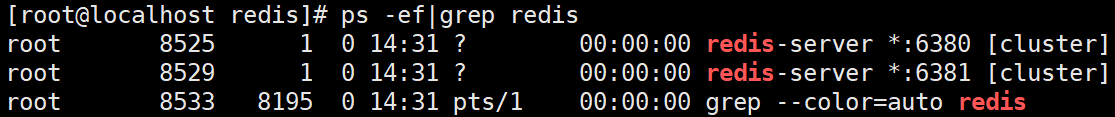
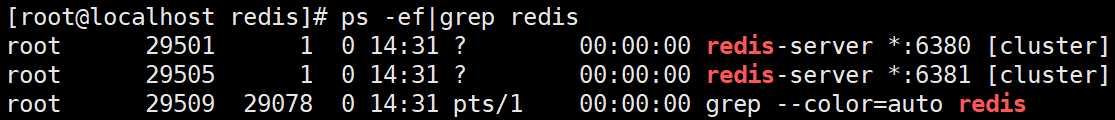
网络设置
1 | |
节点加入管理
1 | |
集群状态查看
1 | |
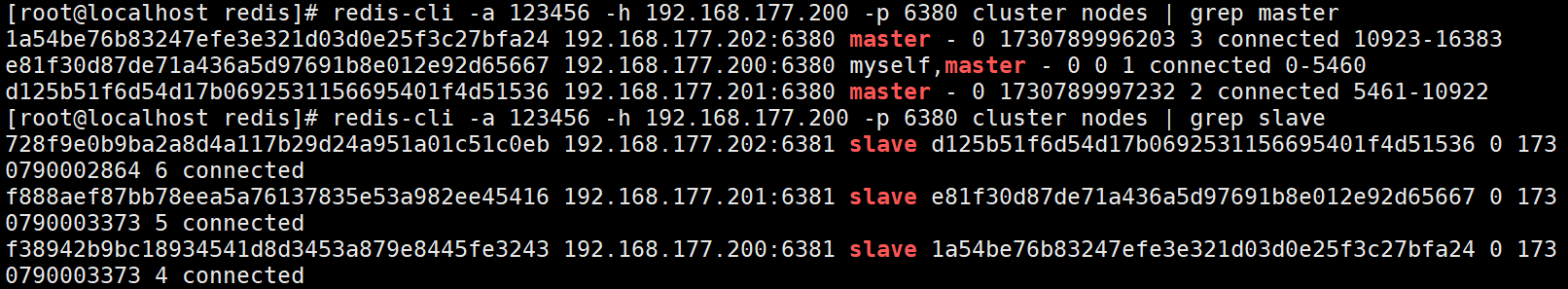
节点管理
增加新节点
1 | |
添加主节点
1 | |
重新分配slot
1 | |
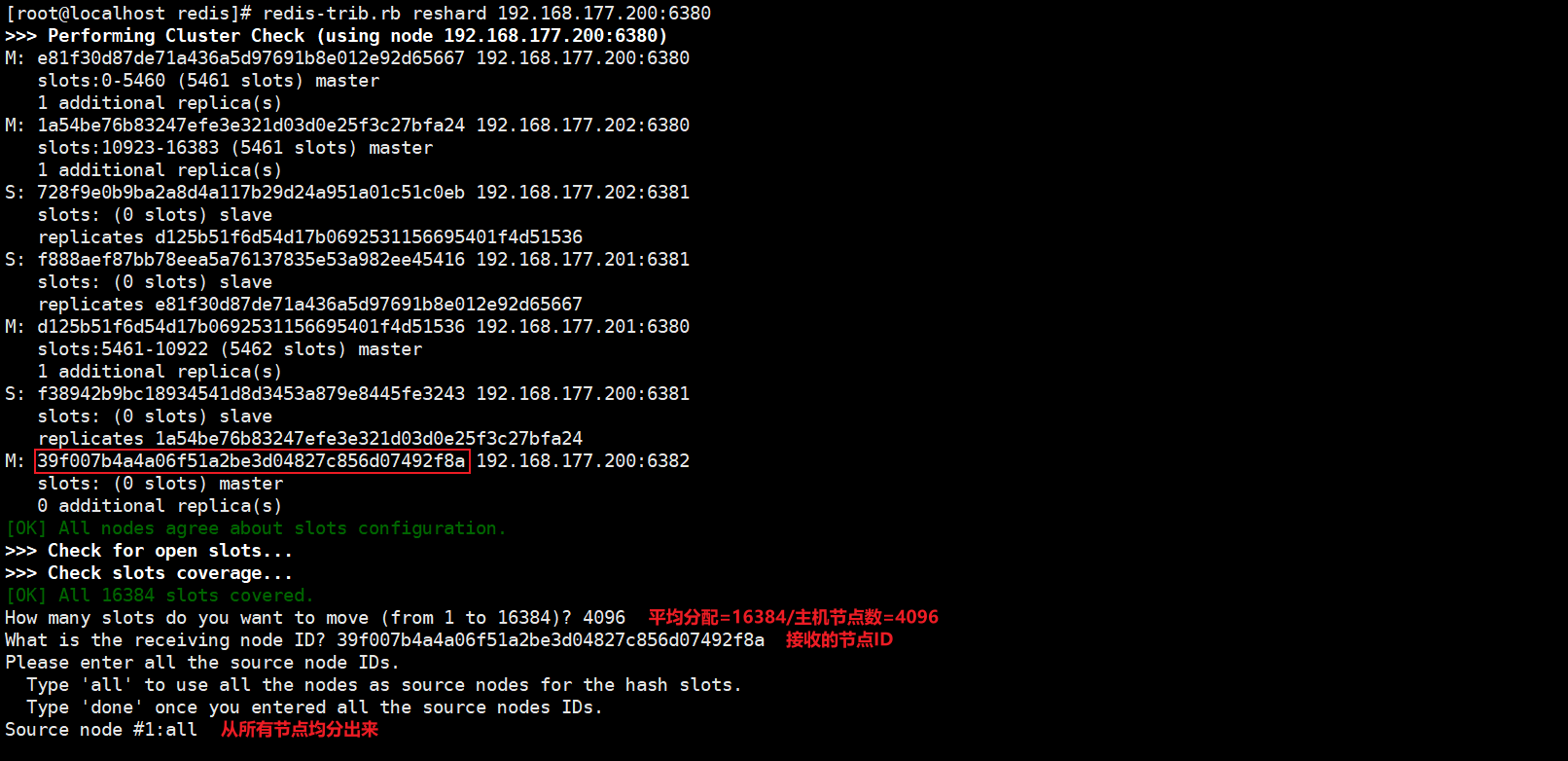
添加从节点
1 | |
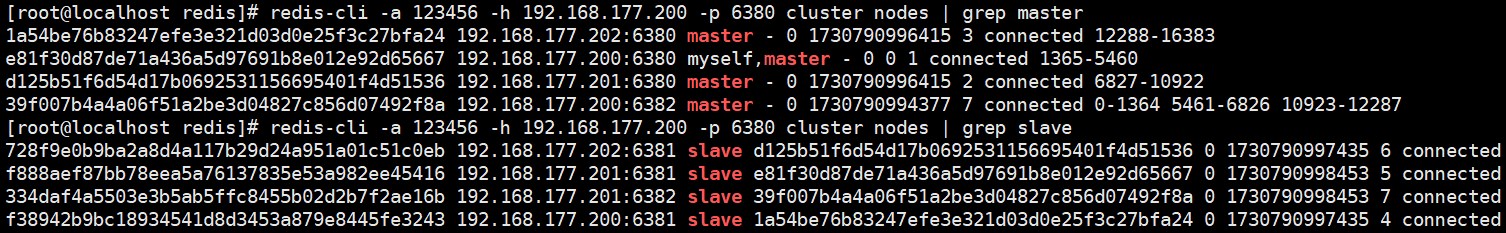
删除节点
移除槽点
1 | |
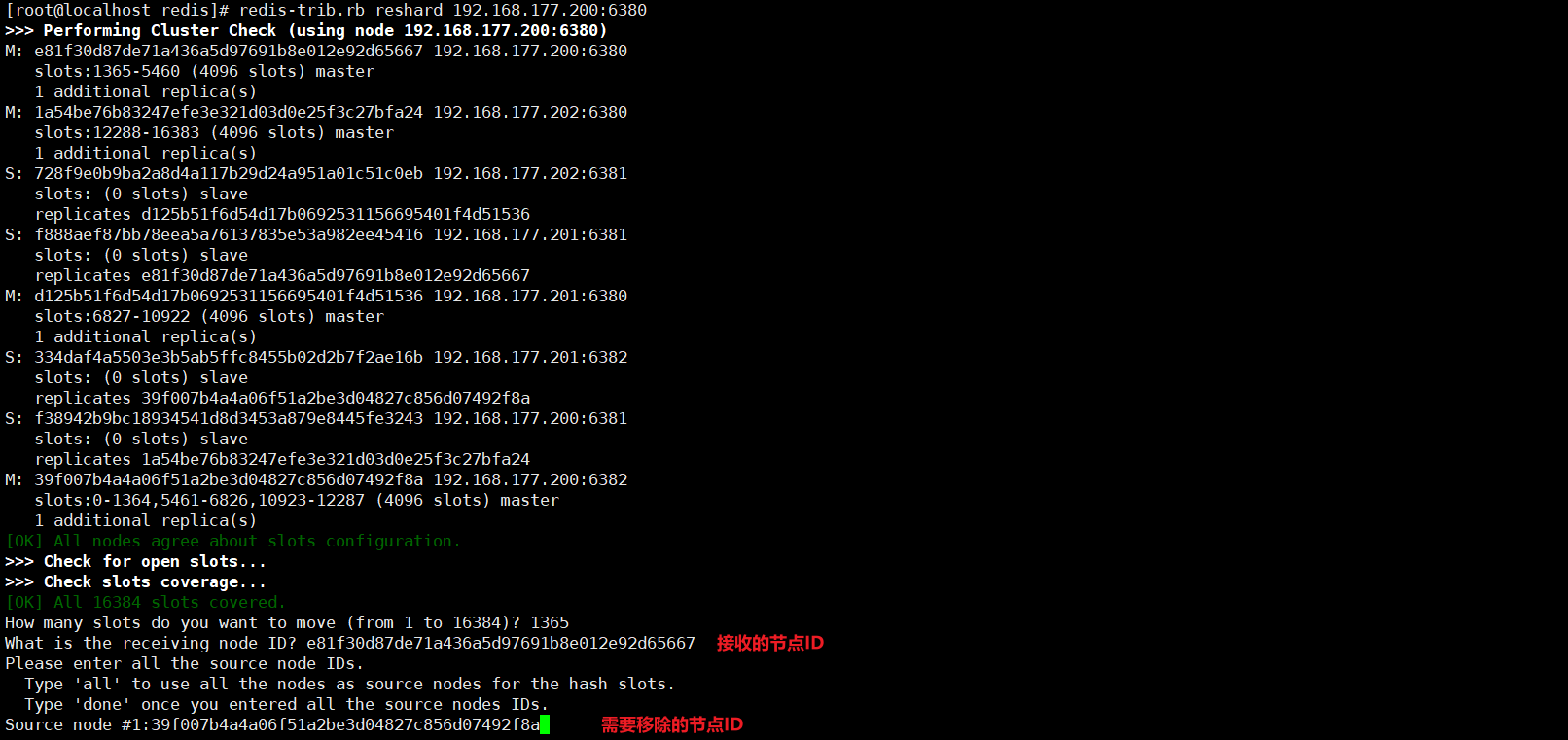
查看
1 | |
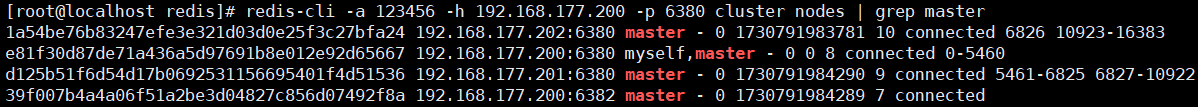
删除节点
1 | |
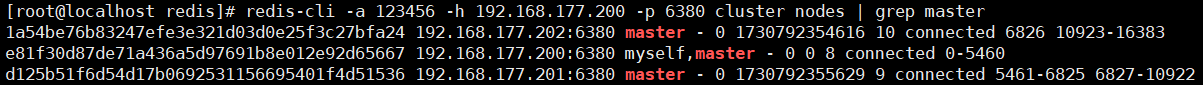
Redis多API支持
1 | |
redis的单实例进行连接
1 | |
sentinel集群连接并操作
1 | |
配置读写分离
1 | |
python连接rediscluster集群测试
1 | |
概念
缓存穿透
1 | |
缓存雪崩
1 | |
缓存击穿
1 | |
Redis主从和集群搭建
https://yftxhy.site/2024/11/05/Redis主从和集群搭建/